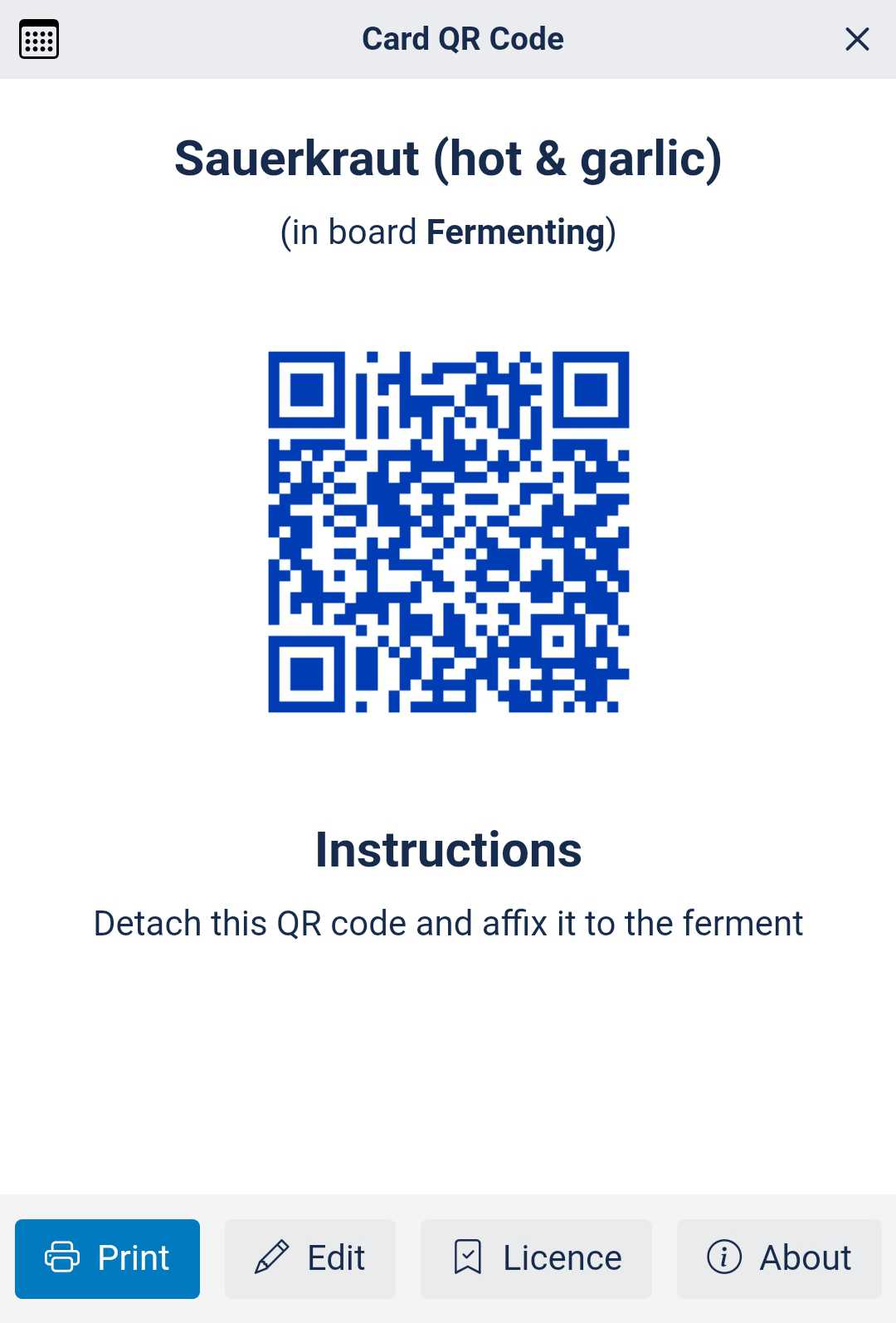The Display View
The Display view is the home view of the Card QR Code Power-Up. The QR code is displayed in the chosen colour and with the same surrounding text that will appear when printed (this is only configurable in the licensed version). The size of the QR code does not change in the Display view, but the printed QR code will have the dimension defined in the Edit view.
The QR code colour, its size, and the text above and below it constitute the QR code configuration. This is accessible from the Edit view and can be specific to an individual card, or, in the licenced version, it can also be set as default for all the cards in the board.

In the above screenshot, taken from a mobile device, the icon in the top-left corner indicates that this particular QR code configuration (colour, size and surrounding text) applies to this card only. A click/tap on this icon will display more information.
The top-left icon of the display view below shows that this card's QR code configuration is used for all the cards in this board, except for those that use their own configuration, like the one above.